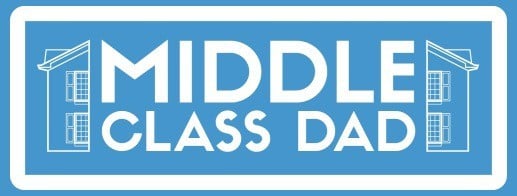Cash App is a popular mobile payment application that allows you to send money to family members and friends online. It is a free-to-use app and accepts credit cards, debit cards, and Bitcoin. You can utilize this app to make payments to the people you know.
In this article, we will help you to set up your Cash App, create an account, and include payment methods. First, let’s discuss the Cash App in detail, and then let’s go through the procedures.
What Actually is Cash App?
Cash App is a peer-to-peer mobile payment app, also known as Square Cash. This app was founded by Square in 2013. Square is a mobile payment platform. This app lets you send money with only an email address, phone number, or $Cashtag which is a Cash App ID.
Here are other important things to know about Cash App-
- This app is used for receiving, sending, and transferring money with a bank account or debit card. Credit card transfers will cost a 3% transaction fee.
- It only supports domestic transfers, so no international money transfers are possible with it.
- The transfers are done immediately and can be deposited from the domestic bank account on the same day with a fee or can be deposited for free within one to three days.
- Payments cannot be canceled even if you make a mistake.
- The app is available for Android and iPhone.
You can learn more here about Cash App and how to add money to Cash App cards.
Is Cash App Secure?
As they have stated, any information submitted through the app is encrypted and sent securely to their servers. The app can be used over data services (3G, 4G, or EDGE) or Wi-Fi connections. PCI Data Security Standard (PCI-DSS) Level 1 is available on Cash App.
PCI-DSS is an industry requirement set by the Payment Card Industry Security Standards Council, and they ensure whoever uses the app gets a high level of security when using credit cards. You can use a VPN or virtual private network app when using any financial services type app like Cash App while on public Wi-Fi.
How to Set Up Cash App on Your Mobile Phone
If you are prepared to give Cash App a trial, here are the step-by-step procedures to help you set up the app. All of these steps are applicable for both Android and iPhone.
- To begin, go to the App Store for iPhone or the Play Store for Android and install the Cash App.
- To log in, you’ll need to provide a contact number or an email address if this is you’re using the app for the first time. Select whichever you prefer to use.
- The phone number or email will get a verification mail containing a code. Check them for the code and then enter it.
- When you are done with verifying your account, you will be asked to input a bank using your debit card. Enter the debit card code or you can skip this for later.
- On your debit card, write your first and last name.
- For your ID, choose a $Cashtag. In Cash App, it’s unique. It is also important as it can be used to get paid by someone. The $Cashtag must include one letter and a maximum of 20 characters to be accepted.
- You will be offered the opportunity to invite your friends to get a $5 Cash App bonus. This is an optional step.
How To Do A Payment With Cash App
After installing the Cash App on your mobile phone, it is now an easy task to send money to someone. You have to set up a payment method, and you need the recipient’s phone number, mail address, or $Cashtag to send the money.
How to Add a Payment Method in Cash App
If you have not set up any funding source like a debit card in your ID yet, you will need to do that to send payments. If you have set up already, you can skip this step to the next one.
- Open the Cash App and tap on the bank building symbol at the lower part of the screen.
- You will see the option to set up a Bank Account (debit card), Bitcoin, Cash to do the payments. Select the one you wish to use then follow the on-screen instructions.
How to Use Cash App to Make a Payment
Once you have your funding source, you can start sending payments. With just some taps, you will be able to send cash to anyone.
- On the Cash App money transfer screen, enter the amount you want to send, then hit the button that says “Pay” at the bottom.
- Enter the recipient’s information on the next screen. If you want to find your friends, enable contacts to let the app access your phone’s contact list.
- Specify the funding source (debit or credit) before you pay.
- To finish the transfer, tap Pay in the top right corner of the screen. If the transaction was successful, you will receive a confirmation.
- The recipient will be notified of the payment as soon as you have sent the payment.
How to Use Cash App to Cash Out
If you have any funds in your Cash App, you can easily cash out through the app with your bank account.
- Open Cash App and press the $ sign at the bottom left of the screen to get access to your available funds.
- Then press Cash Out, then again Cash Out on the next screen.
- Select how you want your funds to be transferred to your bank. You can do an instant transfer for the cost of a fee or a standard transfer for free. A free transfer will require 2 to 3 days.
- Select a US bank to move your cash; search for your bank from the list.
- Log in to your bank to complete the transfer of the money.
Final Words
Now you are well aware of how to set up and use Cash App on your mobile app. Also, you have learned how to pay using this app and also cash out at the same time! So the next time if anyone is unaware of this app and does not know how to use it, you can guide them.
- Sagittarius Man & Gemini Woman Love and Sex Compatibility - January 31, 2024
- Taurus Ascendant Rising Personality Traits in Men (Guide) - January 31, 2024
- How to Seduce and Attract a Sagittarius Man (Seduction Tips) - January 31, 2024