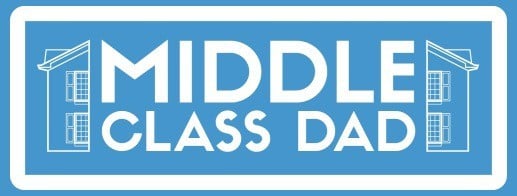Family portraits are cherished memorabilia, greatly rewarding, and relevant for many generations. But having everyone pose for a photo is an uphill task, not to mention getting great photos. Taking a photo is just the beginning of getting a perfect family photos.
Today digital photography has made it possible to edit and enhance photos into beautiful family pictures. Most of the outstanding online photos are digitally altered into the final product. For example, you can use the most popular selfie editing app Facetune to tweak photos, fix errors, and make them more appealing. The following steps can help you edit your family photos and make them look professional and appealing. Twinkle Portraits is an agency of Denver family photographers that can be a perfect match for you, in case you’re looking for a more professional approach
Identify a Personal Style
Like any other artist, each photographer has their way of doing things; hence there is no defined way of editing photos. Here, creativity takes center stage, and while some photographers love to indulge in the saturation and vibrance of colors, others prefer the ancient black and white. You may notice some photographers like their work dark and moody while others love high key with lots of whites and light.
If you do not know your style, browse online and check various photography portfolios to see what will impress you. Identify the highlights of the images. A photo will catch your attention due to its composition or the look, which is a post-processing creation.
Ask yourself what you wish to achieve in the final photo. Do you wish to see it brighter, with more color, or tilted? You can achieve all this using a photo editing program.
Choose a Photo Editing Program
Numerous photo retouching and editing services are available on the market. Some programs are simple and only offer basic adjustments, while advanced ones allow you to modify almost everything, regardless of the image format, whether it’s PNG, GIF, JPEG, or HEIC. However, since HEIC is not widely supported, you can convert HEIC file to JPG to make them accessible to a wider range of devices.
Adobe Photoshop, Adobe Lightroom, and Capture One Pro are common programs that most professional photographers use. Try the free versions of these programs before purchasing to see the best option.
Wix media features come with Photo Studio, a free but powerful photo editing program. Also, check if your gadget has a photo editing app, as most smartphones and computers have built-in programs, complete with photo editing tools.
Social media pages like Facebook and Instagram provide photo editing tools that allow users to tweak their photos before posting. If you are after simple editing and tweaks, you can use these.
Presets and Filters!
Also known as presets, filters are photo editing tools that, by mixing a combination of settings, help you achieve a certain look for your image.
Open your image in Lightroom or Wix, then click through the available built-in filters. Try different filters on your photos to see the one you find most impressive. Filters make your family photos professional even with limited knowledge and technical know-how.
Use Automatic Modes
Advancements in technology made way for improved photo editing programs, which automatically affected the image post-processing algorithms. As a result, the program can make suggested changes after analyzing an image. The results are usually amazing.
You will see an image that mimics the magic wand in the auto option, and it truly works magic. If you are using the Wix Photo Studio, check the Enhance option.
Crop the Scene
Cropping allows the main subject of an image to dominate the frame space by removing unwanted edges. Photo editing through cropping is common among novice photographers as they often leave too much space around an image.
Photo editing programs provide the cropping option, which is very easy. Remember that your ultimate goal when cropping an image is to make the subject the main focus.
Since most social media users view images or posts on small phone screens, consider cropping your family photo before posting on any platform.
Straighten Lines
While most people overlook this, failure to straighten the lines affect the image photography balance. The common line in need of straightening in photography is the horizon, and if your image has many lines, choose one as the primary. Advanced programs like Lightroom, among others, come with tools that adjust distortion or help straighten lines automatically.
The White Balance
Many photo editing programs have a temperature tool that edits the white balance. This feature determines how cool or warm the light of the image is. Cool light will give your family photo blue tones, while the warm one has a yellow, sunny look.
Get Rid of Clutter and Spots
In photography, paying attention to the image details is crucial. Remove any spots and background clutter as they may ruin the best family photo.
Conclusion
Photo editing allows you to change backgrounds, add overlays, sharpen the image, lighten or darken edges, and remove or add grain to the image, among many other things. As long as you have a good quality family photo, you can always edit and get a perfect image with the clever tips above.
- Sagittarius Man & Gemini Woman Love and Sex Compatibility - January 31, 2024
- Taurus Ascendant Rising Personality Traits in Men (Guide) - January 31, 2024
- How to Seduce and Attract a Sagittarius Man (Seduction Tips) - January 31, 2024