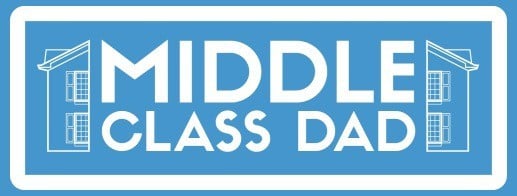BEST WEB HOSTING
I looked at dozens of hosts, scoured the internet for “genuine” reviews (harder to find than you might think), cross-referenced those with Yelp reviews (which most hosts with US offices have; you just have to know their home city to find the right Yelp page) and cross-referenced that with social media comments.
I came away frustrated and confused.
I’ve also tried several hosts at this point, including a few of the big names. I have 2 recommendations, one for those just starting out and one for those with a large site or multiple sites.
STARTING A WEBSITE – If you’re just getting started, I would recommend NameCheap (click to see their plans including ones as cheap as $1.24/month). They are also a really cheap place to register domain names if you already have hosting.
NameCheap is reliable, well-rated, and simply offers the lowest rate of any quality host to get started. And let’s face it, when you’re starting out, you want to make money, not spend a ton of it! And NameCheap helps you do that.
CLICK HERE to get started with NameCheap for as little as $1.24/month.
LARGER SITES/MULTIPLE SITES – For this, I am a huge fan of Big Scoots. That’s who I currently use on all my sites. My websites rarely have downtime, are very fast, and their 24/7 live chat support is great; what WPX’s used to be.
They can solve virtually any problem, including me messing things up accidentally.
CLICK HERE to check out all of Big Scoots’ plans, pricing, and options.
BEST COURSE ON BLOGGING
If there is a so-called blogging expert out there, chances are I have read their blog posts and listened to their podcasts or YouTube channels.
Make no mistake, there’s a lot of decent ones out there.
But 2 1/2 years into this website, there’s a reason I finally decided to buy my 1st blogging course. That’s simply because for the 1st time ever, I was convinced I could:
- Learn something I couldn’t find for free
- Make profitable websites that will eventually replace my 9 to 5 income
- Find like-minded people who weren’t just looking to drive fancy cars, but help people while providing for my family
And now that I’ve paid for the course and been immersed in it, I can wholeheartedly tell you it was the right choice for me.
My choice? Project 24 from Income School.
Ricky and Jim of Income School have an outstanding YouTube channel, and that’s a great way to get introduced to them, but if you’re serious about blogging and replacing your full-time income within 24 months (where the name comes from), then this is the course for you, just like it was for me.
CLICK HERE to learn more about Project 24 and Income School.
BEST PAID KEYWORD TOOL
As a general rule, I have never paid for keyword tools.
Usually the search volume they show is notoriously inaccurate. And most hang their hat on that feature alone. I would get Ahrefs, but it, like SEM Rush, can be complicated and time-consuming to use, and Ahrefs is expensive (well over $100/month).
And personally, I would rather be publishing content than spending hours looking at data.
Enter RankIQ from blogging mastermind Brandon Gaille!
CLICK HERE to check out RankIQ before the price goes up to $99/month.
RankIQ offers proven longtail keyword phrases in a wide variety of niches and shows you supposed search volume (notoriously inaccurate for most tools).
But also tells you the suggested word count for your article based on the competition, shows you what words appear the most in the top-ranking posts (and you can download that list), and then gives you post title suggestions (again, based on the top-ranking posts).
It also tells you how fast you should be able to rank for that phrase.
Then you can paste your article into the program and it will give you a grade as well as what the suggested grade needs to be to beat the competition. It was created by renowned blogger and blogging podcaster Brandon Gaille who I have listened to for years.
You can even request niches (once a month) if he doesn’t have yours already!
CLICK HERE to check out RankIQ before the price goes up to $99/month.
BEST FREE WORDPRESS THEMES
As with hosts, I looked at hundreds and actually tried dozens of website WordPress themes before settling on the one I started my site with a free theme from aThemes (called Astrid, which is also my oldest daughter’s name!).
I love that theme and have confidence in this company.
Many others I tried aren’t responsive (meaning they don’t change when a user opens it on a mobile device), some weren’t customizable enough and some were basically just baiting you to upgrade to a paid theme.
Being a Middle Class Dad just getting his site off the ground, I didn’t have a lot of extra cash to pay for a “premium” theme (plus as many bad ones as I saw, I also wasn’t convinced that even if I paid it would be perfect for me).
These folks have great free (and paid) themes and I’ve been very happy.
Click here to see all of the free and paid themes at aThemes and start your blog today!
BEST PAID WORDPRESS THEME
The theme I use now on all my sites is called Acabado.
It’s from the guys over at Income School, and I love this theme! It’s by far faster than any other theme I’ve tried (and I’ve tried dozens at this point). Even with banner ads from Mediavine, my sites still hit Google Page Speed Insight Mobile Scores in the 90s which is unheard of.
You can pay annually or buy a one-time license. Note: if you buy the Project 24 Blogging Course I recommend above, you get free unlimited use of this theme automatically!
Click here to check out Acabado and start your blog today!
SOCIAL SCHEDULER FOR PINTEREST
I personally don’t do much in social media posting these days because I like to focus my time on what actually gets results. Facebook is great IF you want to pay for ads. Twitter hardly does anything for me and Instagram is mostly good for engaging personally with your fans.
Thus, all I do on a regular basis is Pinterest.
And technically, Pinterest is NOT a social media channel, just a graphic search tool. The tool I use for all my Pinterest work is called Tailwind, and it also works with Instagram too.
You can pin multiple pins at once, schedule them at the most optimum times, add custom descriptions and hashtags, and also use tools they have like SmartLoop (pins repeat on a set interval) and Tribes (like group boards).
Pinterest actually gets more people to my blog than Google, so for me, Tailwind is indispensable as what I can do in an hour or 2 a week on Tailwind would easily take me 8 or more hours manually.
Click here to see all the different plans at Tailwind and start saving time on Pinterest pinning today!
EMAIL SERVICE PROVIDER
If you’re starting a web site, starting to collect email addresses and building your list is a must; right from the get-go.
Now there are some great ones out there I’m sure you’ve heard of; Aweber & Infusion Soft being the 2 biggies. I haven’t used either and currently, both are out of my price range.
In my 9 to 5 job I use Constant Contact and I like them – great for segmenting lists, easy access to open and click-through rates, and easy to design and schedule campaigns and also post to social sites. But I don’t use them for my blog as they are pricy and they don’t do automated email sequences, landing pages, and email opt-in forms (at least not at the price tier we use at work).
Thus, I started with Mail Chimp (not very intuitive and a bit hard to use, but free at the basic level). Then I switched to MailerLite. I loved them, but I had 3 different instances where a technical glitch on their end caused some of my forms to stop working or some of my email sequences to stop working.
They also had fairly poor customer service in my opinion; not very timely or responsive and didn’t always take ownership of their mistakes.
All 3 of those cost me time, money, and email subscribers. They are free up to 1,000 subscribers and do make nice landing pages and opt-in forms. But in the end, I knew I needed something more reliable.
Thus, I now use and love ConvertKit.
They don’t have a free plan, but I was finding with the others I used that you get what you pay for. I also wouldn’t recommend switching companies like I did as you have to export and then import your email addresses from one to another. If they are in an automated flow sequence of emails, that obviously would get interrupted too.
So if your budget allows it, just start with ConvertKit. You’ll be able to stay with them permanently as they will grow with you no matter how big your list gets and you’ll be very happy.
Click here to see all the different plans at ConvertKit and start collecting email subscribers today!
Confused by how to create your own site? Don’t have time to create it?
Let me build your site for you!
HIRE ME!