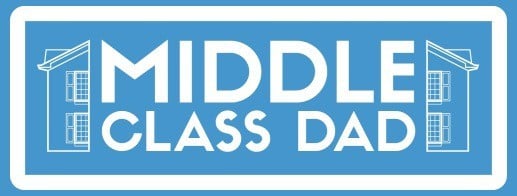Taking your business online is easier than ever before. In this technology-driven world, anyone can create professional-looking websites without writing a single line of code. The same goes for content creation, branding, search engine optimization (SEO), and other aspects of website development—everything can be done with just a few clicks.
It all starts with a domain name, hosting plan, and website builder. The latter technology encompasses the tools you need to set up a site or blog within minutes.
Simply choose a ready-made template and then customize it based on your preferences. Select a font that represents your brand, pick the right colors, add your company’s logo, upload a couple of images, and create relevant content. Go one step further and optimize your website for the search engines to gain visibility online.
Most website builders are intuitive and easy to use, offering all sorts of features. Some incorporate artificial intelligence (AI)-powered tools that can streamline SEO, web design, content writing, and more.
But how exactly does AI help with content creation? Most importantly, is this technology right for you? Let’s find out.
The Rise of AI Website Builders
No-code development platforms like Glide Apps and Bubble can build websites, desktop or mobile apps, landing pages, and more.
These AI-powered tools have pre-built templates, drag-and-drop interfaces, and other features that eliminate the need for coding. Users can set up fully functional apps, sites, or web pages in minutes, resulting in a shorter time to market.
Similarly, no-code website builders such as Squarespace, Wix and Weebly use smart predictive algorithms to streamline web development workflows.
Wix, for example, created a unique AI model that enables users to create websites, launch and manage advertising campaigns, track conversion paths, retarget audiences, and monitor user engagement. Its AI-powered algorithm which incorporates Artificial Design Intelligence (ADI) can automatically create web pages based on a customer’s design preferences in terms of layout, functionality, and other aspects. The company’s AI-powered editor also provides the tools you need to create custom websites without writing code.
“With the creation of the new Wix Editor, we wanted users to have the feeling that a professional web designer is supporting them during their creation process. Each aspect of this was built to help guide users based on their intent and simplify the creation process,” said Oded Nachshon, Head of Wix Editor, in a recent interview with TechRadar.
Another popular option is Editor X, a low-code solution for users with some knowledge of CSS and website design. This AI tool features an intuitive drag-and-drop interface that lets you customize every single aspect of a website. It’s a great option for those looking to create dynamic pages and web experiences, measure online campaigns, manage and organize data, and build online stores.
Other website builders, such as Potion, Sheet2Site, and Glide, enable users to create websites from Notion pages or Google Sheets. Softr, on the other hand, can turn Airtable or Google Sheets into apps, but it works as a website builder, too. All of these platforms rely on AI to some extent.
Once your website is up and running, you can use AI to optimize it for the search engines.
AI-powered SEO tools can take the guesswork out of keyword research, competitor analysis, and website auditing, making it easier to earn a top spot on Google. As Nail Patel explains, these apps “can mimic search engines” and put you on the path to higher rankings.
The Role of AI in Web Design
Companies of all sizes leverage AI to make data-driven decisions, reduce human error, and improve their workflows.
About 22% of organizations use this technology to create better products, and 16% rely on it for customer segmentation, risk modeling, and other processes, reports McKinsey. What’s more, 85% of business leaders agree that AI can help businesses remain competitive and stand out in today’s marketplace.
AI has disrupted most industries, from finances and healthcare to marketing and sales. The IT sector is no exception.
Software developers, web designers, and other industry professionals are using AI to improve the user experience and deliver personalized content. Think of Apple’s Face ID technology, Netflix’s recommendations, Google Lens, Siri, and other AI-powered solutions. The same goes for most text editors, which rely on AI to detect and correct misspelled words, grammar errors, and typos.
As far as web design goes, this technology enables industry professionals to build smarter apps and websites in less time. More than 70% of buyers expect personalized experiences from the brands they interact with. AI allows web designers and programmers to deliver relevant product recommendations, anticipate customers’ needs, create landing pages based on location or search intent, and much more.
Web designers rely on AI-powered solutions to improve a website’s functionality, navigation, input controls, and other user interface (UI) elements.
AI and Content Creation
In this digital era, companies can implement chatbots and other AI-powered solutions to improve customer service, manage their emails, increase profit revenue, convert complex data into visual insights, and more.
Artificial intelligence also plays a key role in content creation, advertising, A/B testing, and other marketing processes. Users can leverage AI marketing to collect data for retargeting campaigns, automate their advertising, build lookalike audiences, and generate content ideas.
If, say, you want to create video content, consider using AI-powered platforms like Synthesia.io, Rephrase.ai, or Raw Shorts. If you just need images, you can use generative AI tools like 88stacks.
Rephrase.ai, for instance, enables content creators to make personalized videos with AI avatars. All you need to do is type in your script, add your brand ambassador’s face or choose a character, and let the app do its magic. Raw Shorts, on the other hand, can automatically turn your articles and other written text into videos.
Depending on your needs, you may also use AI to find trending topics, optimize your content, conduct research, or generate compelling headlines.
FatJoe, Neuroflash, Rytr, Jasper, and other AI tools can automatically create content based on your target audience, industry, topics, and other criteria.
Let’s see some of their key features:
- Create content outlines
- Repurpose existing content
- Incorporate relevant keywords and key phrases
- Write white papers, reports, news, blog posts, and website copy
- Compare your content against the competition
- Generate lists, recipes, and topic ideas
The Washington Post uses Heliograf, an AI-powered technology, to create and publish news articles.
Bertie, Forbes’s proprietary AI tool, can generate headlines, content ideas, and article outlines. Reuters’ Insights Tool is designed to uncover the latest trends, gather insights, and edit content, reports Brand Minds. The BBC, the Los Angeles Times, Bloomberg, and other media outlets all use AI for content creation, research, editing, and marketing analytics.
Leverage the Power of AI to Create Better Content
Who would have thought 20 years ago that one day we’ll be able to build websites and apps without writing a line of code? In this digital age, we can use AI tools to create powerful headlines, identify user intent, and reach the right people with the right message at the right time.
Whether you’re a blogger, marketer, or entrepreneur, you can leverage AI to create content that drives clicks. This technology cannot replace human skills, but it has the power to disrupt industries and streamline our work.
Content creation has never been easier. With the right tools, you’ll be better prepared to write link-worthy content that aligns with your brand and delivers value to the target audience. What’s more, AI can streamline web design, SEO, marketing, and communications, fueling business growth and innovation.
- Sagittarius Man & Gemini Woman Love and Sex Compatibility - January 31, 2024
- Taurus Ascendant Rising Personality Traits in Men (Guide) - January 31, 2024
- How to Seduce and Attract a Sagittarius Man (Seduction Tips) - January 31, 2024