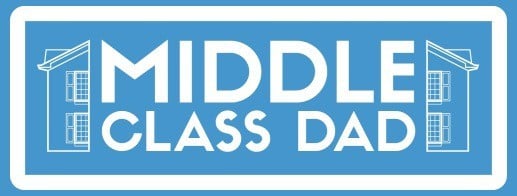The corporate culture always focuses on more efficient work and better work life balance. With the changing time there are various methods that have been automated in the offices to ensure that the efficiency is maximized. People have been taking a lot greater advantage of the automated functionality in the offices that help with better results and greater efficiency. Do you know what are the six ways that you can use for better efficiency in your office?
We have listed down the 6 ways that any task can be automated for increasing efficiency. If you are striving for better efficiency we recommend you to follow these 6 ways for improving your work efficiency.
Sort out your inbox
In corporate culture emails are the major aspect that has been followed by a lot of people and all the formal conversations are carried with emails. But sometimes responding to the emails can be really overwhelming. It is important that we sort out our emails and respond to these emails appropriately in due time so that our client or our colleagues do not have to suffer.
But for that you will have to put in a little more effort for sorting out your inbox and responding to the emails.
Why don’t you create different folders for different clients and colleagues so that it becomes a lot easier for you to respond to the high priority messages? It is one of the best methods that most people have been using to ensure better efficiency.
Proofread everything
While you are working in an office environment you would know how embarrassing it feels to send a message or send an email with a typing error or spelling error.
It also leaves a major mark on how people think of you. Therefore it is always important that you have an extension installed in your laptop to help you out with the spell check. Make sure that you have the extension that helps you proofread your work in real-time and this will also enhance your efficiency.
The good thing is that these proofreading software will help you from any embarrassing moment that can come from a silly typing error or a proofreading mistake.
Schedule your meetings on the Google calendar
You can put up reminders and meetings on your calendar because it will save a lot of time and will also provide you reminders just before the meeting.
It is important that you start working on a Google Calendar that will provide you with not only the basic information regarding the scheduled events but you can also add a to-do list or you can add reminders for various other events as well. It is a lot easier and better to send calendar invites and event invites from your Google Calendar. So if you are planning to arrange a virtual meeting or even a physical meeting it is best to put it on the calendar and create an event.
This will help you a lot and will increase the efficiency in a much better way.
Create report templates
Creating templates for everything is important.
When you know you will be doing repetitive tasks with a little or minor changes it is important that you have a proper template. It will help you a lot and will save you a major chunk of time. You do not have to create a new template every time.
Not only will it bring more uniformity to your work but also it will be a great chance for your company to create a particular signature style. It will definitely be a plus point for you and will save you a lot of time. Make sure that you have particular named templates for everything including emails, reports and proposals.
Organize work based on priority
You have to make sure that you are working on the task that is priority and not on something that is not important.
Until and unless you organise your work, you will not be able to properly function. Therefore it is important that you start working according to the priority of the work. If it is super important it needs to be done before anything else.
Try automation tools
There are automation tools available in the market for every task and especially for the offices. You can start with checking out these automation tools.
You can start with checking out these automation tools such as Jotform Sign, which allows you to automate your document process by collecting legally binding signatures.
There must be some tools that a company is already using for automating the work. Try to make your life easier with the automation tool and make yourself a lot more efficient.
Even a paystub generator is also available that helps with quick pay check creation and salary deposition.
- Sagittarius Man & Gemini Woman Love and Sex Compatibility - January 31, 2024
- Taurus Ascendant Rising Personality Traits in Men (Guide) - January 31, 2024
- How to Seduce and Attract a Sagittarius Man (Seduction Tips) - January 31, 2024