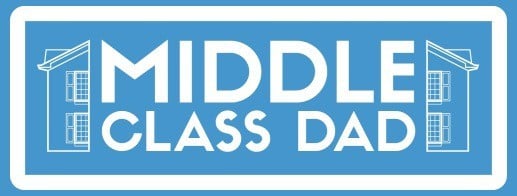If you have to deal with the images on a regular basis, then you may have seen the WEBP images. Google made this format to enhance the quality of the images on websites and to improve the loading speed. This is a high-quality image format that takes up a small space.
WEBP is a modern and efficient image format, but you may have to convert it into PNG because this format is not easily accessible on all smart devices and image editing tools. For this, go to webptopng.xyz and get the help of a good WEBP To PNG converter. This handy online tool will let you perform the conversion directly from your browser.
Let’s take a look at the following methods to convert the Format of your WEBP images:
Windows Paint:
Paint is a pre-installed program of Windows that serves as a graphical editor. This is not a conversion tool, but you can access it to perform offline conversions from WEBP images to PNG.
Steps:
- First of all, type “paint” into the search box and press “enter”.
- When the paint opens, click on the “file tab” and choose “open” to import the WEBP image.
- Once the image is loaded in the paint, click on the “file” again and choose the “save as” option and a new window will appear right in front of you.
- Select the output format as “PNG”, set the file “name”, and add the “location”.
- Press the “save” button and that’s all.
Webptopng.xyz:
Access this online WEBP to PNG converter to perform high-speed conversions flawlessly. This tool enables the users to turn WEBP into PNG images by just making a couple of clicks. It also allows the users to perform batch conversions. Through it, you can complete the conversion work within seconds.
Steps:
- Choose or drag/drop the WEBP images that you want to convert to PNG.
- Make a click on the “convert” button to proceed with the conversion.
- When the conversion is completed, press the “download all” button to export all the converted images.
Theonlineconverter.com:
Visit this website and get the assistance of the online WEBP To PNG converter to perform the conversion without affecting the quality of the images. This converter lets you perform unlimited conversions free of cost. Nothing is charged from the users before or after the conversion. Just access this efficient tool from your browser and perform the conversion.
Steps:
- Select, drag/drop, or paste the WEBP images into the toolbox of the converter.
- Tap on the “convert” button.
- Once the conversion is completed, press the “download all” button and get the converted PNG images.
Final Words:
Performing the conversion from WEBP to PNG is necessary as we have discussed earlier. Today the advent of technology and the availability of free converters has made it easier to convert the format of the WEBP images than ever. Simply access the online tool and perform the precise conversion without distorting the quality of the images.
- Impact of Emotionally Absent Fathers on Daughters - April 30, 2024
- Sagittarius Man & Gemini Woman Love and Sex Compatibility - January 31, 2024
- Taurus Ascendant Rising Personality Traits in Men (Guide) - January 31, 2024