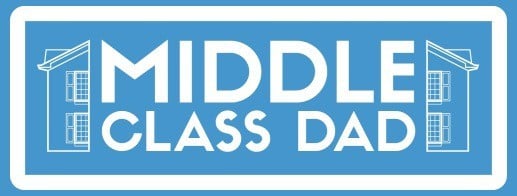PDF to word conversion becomes necessary when you have to make certain changes to your documents. The reason is that where PDF allows you to make little changes direct in it, it never allows you to change the layout of content in it.
This is where the thirst for PDF to MS Word converter is felt. And itsPDF has developed a free tool like that to quench your thirst. Along with this convener, there are many other tools too that streamline your PDF to word conversions. Here we will explore these one by one:
itsPDF:
This is one of the easiest-to-use and most effective PDF to MS Word converters. Even beginners may readily comprehend its straightforward and user-friendly interface. ItsPDF expertly manages all of your conversion requirements, from batch conversions to individual PDF conversions. It makes sure that your Word documents seem just as professional as the original files by preserving the formatting of the original PDF, including the tables, photos, and text.
Adobe Acrobat:
This converter is developed to meet industry-based conversions. The tool offers a wide range of capabilities in addition to easy conversion, making it a complete option for anybody who frequently works with PDF files. In Acrobat, you may directly edit PDF files, tag and comment on them, merge several PDF files, and do a lot more. One of its most appealing features is still its Word converting capability.
The formatting and layout of the original PDF are preserved in the high-quality conversions provided by Acrobat Pro DC. Additionally, it offers a smooth user experience with a simple, clear design that facilitates navigation.
Nitro Pro:
The extensive feature set of Nitro Pro makes it stand out, including the ability to create, edit, sign, and convert PDF files. The PDF to word converter produces high-quality output with outstanding formatting, picture, and font preservation when converting PDF files to Word documents.
Additionally, Nitro Pro has a user-friendly interface with a layout that is similar to Microsoft Office, making it simple for users to go about the tool. It also supports batch conversion, a function that is valued by individuals who need to convert several PDFs at once. The conversion procedure is quick and easy. Despite having a higher price tag, Nitro Pro is still a good buy due to its wide range of features and performance.
UniPDF:
Although the PDF to MS Word converter does not support all features mentioned for the above tools, it is still considered the best platform to convert PDF to docx online. For a free version, the conversion quality is outstanding, with superb picture, text, and page layout preservation.
The procedure is simple and quick! Despite having a simple user interface, it is simple to use. For people or small organizations on a short budget that nevertheless want effective PDF to Word conversion, UniPDF is a fantastic alternative.
Last Words:
Make your PDF to Word document conversion done at a fast pace using any of the above-mentioned PDF to MS Word converters. Keep your business operations and other tasks in flow.
- Impact of Emotionally Absent Fathers on Daughters - April 30, 2024
- Sagittarius Man & Gemini Woman Love and Sex Compatibility - January 31, 2024
- Taurus Ascendant Rising Personality Traits in Men (Guide) - January 31, 2024