A lot of people think you have to spend a lot of money building and growing a website. So, for bloggers like myself on a low budget, I wondered if there were free DIY SEO tools.
The best DIY SEO tools are Neil Patel’s Ubersuggest, an amazing tool that has all the features of the expensive tools & Moz Bar, which shows the domain authority of the pages in search results. But you should also be using Google Analytics & Google Search Console to see what’s working well (so you can do more of it).
But that only scratches the surface of what SprojEO is all about. And there are a lot more free tools you can use, so let’s keep going.
After all, you know you should be doing SEO. You’ve heard it will help you rank better on Google. But what is it exactly? Does it cost a lot? Will it really work?
What do the terms white hat or black hat mean? And how do you know the difference? Honestly, as someone who has had my website for over 3 years now as of this writing, it can be very confusing.
So in this article, designed as the ultimate beginner’s guide to SEO, we’re breaking it all down.
We’ll answer all the top questions. I’ll show you what I do and how I do it. But ultimately, I’ll walk you through all the best DIY SEO tools. That way you can understand what it is and how to do it. AND you won’t have to pay for expensive tools or services to get great results.
Let’s dive in.

What is SEO?
SEO stands for search engine optimization.
Basically making your blog posts and/or website easy for people to find on Google. Of course, Google isn’t the only search engine, but it is the most widely used by far, so that’s what we’ll focus on.
You’ll also hear terms like on-page SEO which refers to things like your title, meta-description (the little blurb that comes up in the Google search results), and making sure to include relevant keywords in the text and sub-headings of your articles.
Beyond that, many people do SEO outreach where they:
- Request to write guest posts on other websites to get a link back to their own site
- Reach out to other sites and simply ask them to link to their site
- Create a cool infographic and offer to let others use it in exchange for a link back to their own site
External SEO or SEO outreach is all about generating what they call backlinks or links back to your site from another (ideally high domain authority site).
Some experts recommend getting a lot of backlinks and other experts feel like other than people naturally linking to your site because they like it, that creating backlinks is too risky in the eyes of Google and could lead to Google penalizing your site.
More on that below.
What are keywords?
When you write a blog post or have content on your website, you will naturally have words and phrases that are central to your post or business. These are the words and phrases that people searching on Google for websites like yours will be typing in the search bar.
These are called keywords, keyword phrases, or search terms.
Sometimes you hear the term long-tail keyword phrase. That simply means a longer phrase of maybe 5 or more words as opposed to 1-3. As an example, “coffee makers” might be a keyword phrase. A long-tail version (which will be easier to rank for), might be “best coffee makers under $50”.
The longer your keyword phrase the fewer number of people are searching for it. BUT, the easier it will be for you to get into one of the coveted top 3 spots on page 1 of Google for it.
So you know what those words and phrases are for your blog post or website. If you don’t, coming up with those is where to start in your DIY SEO tools quest.
Not sure what keywords to search for, or the user intent behind them? A good Google SERP scraper & filter can help!
Search for your keyword phrase(s)
Bear in mind it will be very different for a local window tinting business than it will be for a parenting blogger publishing 1-2 blog posts per week.
Once you know the ideal keywords, start by just searching for them in Google. As an example, I’ll use the term Austin window tint. I live in Austin and if I was looking for a tint shop, that’s what I’d search for.
I also happen to have a brother-in-law who owns a window tint shop called Austin Window Tint.
When I search, I see his Yelp review at the top of the page. Then I see 3 more pages before I get to his website.
So my first observation is that since his business is called the exact same thing I searched for since he didn’t come up #1, that means he could improve his SEO. It also suggests that his competitors are focused on that keyword phrase on their website.
So he really could benefit from some DIY SEO tools.
Crucial steps to boost Google rankings
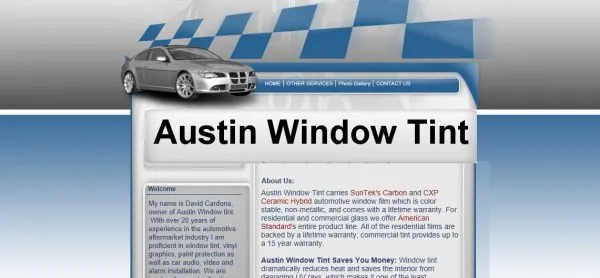
When I look at his website the first thing that’s apparent is his site isn’t mobile responsive. In this day and age, well over 50% of people will be searching Google on a mobile device.
When your website isn’t mobile-friendly or what they call “responsive” that means it looks exactly the same on the phone as it does on a desktop; print shows up small and often requires moving the site with your fingers to see everything and enlarging text to be able to read it – not good!
The other thing I notice is that aside from mentioning his company name 5 times, the keyword phrase “Austin window tint”, or variations of that, aren’t listed anywhere else. The gallery page also didn’t work on my phone so I saw almost no images or video.
I know from his Instagram page that he does a lot of photos and videos, so it would be great to get some of that on his site.
Your site MUST be mobile-friendly!
Ultimately though it’s the lack of mobile-responsiveness that is likely holding him down in the rankings.
So make sure your website theme is mobile responsive.
If you built your site using WordPress.org, chances are it is. But if it isn’t, that should be your 1st step.
There are many free WordPress website themes out there that work great (like the one I started with). Check out all the themes (some free and some paid) at aThemes.
Confused about the basics of websites? I break that in a very in-depth post about how to Build a Website from Scratch (click to read on my site).
(Update: as of May 2018, I re-did my Brother-in-Law’s website to eliminate the issues listed above. While his Yelp pages do rank above him, he is the next in the rankings now)
What does SEO tools mean?
DIY SEO tools can refer to any software you can use to assist you in your SEO.
There are a great number of websites that offer SEO tools; most for a fee. If money was no object, I might use ahrefs or SEM Rush. But on my (non-existent) budget, I need DIY SEO tools that are free or really low cost.
Luckily, there’s a newer tool on the market completely free that does almost everything that ahrefs and SEM Rush do. It’s from renowned marketer Neil Patel and it’s called UberSuggest.
We’ll get more into that below, but it’s amazing and totally free.
Is SEO free?
The short answer is yes. The way I do SEO is free.
Of course, you can pay for tools as well and you may get great results from that. You can do a free trial on many of the paid tools, but after the trial, you’ll have to sign up.
There are many others and I’ve tried several. I’ve done free trials with SEM Rush and I’ve checked out Moz. SEM Rush is even pricier at $99/month. Also not in the cards even though SEO geniuses like Brandon Gaille swear by them!
I have also used the free Google Keyword planner with mixed (albeit free) results. But ultimately I’ve found other DIY SEO tools that work for me at my current level, and yes; they are free.
Want to know all my secrets for building a blog that actually makes money?
I have a recent article where I walk you through everything I’ve done to build this website up to almost 60,000 monthly visitors and start 3 other sites. I don’t claim to be a millionaire or drive a Ferrari.
But I am making decent money with my blog and will be able to leave my day job from that income very shortly.
Just click that link to read it on my site.
What is black hat SEO?
I used the terms white hat and black hat above.
Those are terms to describe ethical (white hat) and non-ethical (black hat) techniques. You may also hear the term gray hat to describe techniques that are in between. I’ve never intentionally done anything unethical, but in my ignorance, I can tell you I’ve at least strayed into the gray area early on.
A decade ago there were a lot of things people did to game the system.
And they worked. But as Google’s algorithm has advanced, most of those techniques simply don’t work anymore or soon won’t. So I want to strongly encourage you to take the slow and steady pace of doing things the right way.
Blogging isn’t a get rich quick scheme and anyone who says otherwise is probably selling something.
Plus you don’t want Google to penalize you for doing unethical strategies.
These are just a few of the biggies to avoid on your website:
- Keyword Stuffing (using your keywords too many times in a way that sounds un-natural)
- Buying spammy backlinks (even if their ad says “white hat only” or “manually created links from top sites” I would avoid paying money for backlinks)
- Creating pages, subdomains, or domains with duplicate content (not sharing or linking but actually having the same post on more than 1 site)
- Creating other websites and linking within that network of sites
Note, to avoid confusion, I do want to point out that doing a guest post on someone’s blog and having that post link back to your site is just fine. It’s where sites that have no relevance to you are linking to you in posts that have nothing to do with your content that’s bad.
Check out more in this great post by Wordstream.
The importance of keyword searches and low competition
Once you’ve searched for your keyword phrases the next step is to see how competitive that is. Going back to my brother-in-law, I see 940,000 pages come up with that phrase “Austin window tint”.
That means that almost a million other websites and pages are competing against him for that phrase.
Now to be fair, some of those pages might be his. Or they might be his various social media pages. But it’s still a lot, and so it’s in his best interest to be better optimized. As those other pages continue to optimize, he might see his rankings go down even further; not good!
Once you know how many competing pages there are, the next step is to see how many people, on average, search for your keyword phrase each month.
After all, the best-optimized post or site in the world means nothing if no one is actually searching for your phrase.
In my brother-in-law’s case, I see that an average of 1,600 people per month search for that term. That’s almost 20,000 people a year. As a small business owner, it’s crucial that he gets a good chunk of those people going to his site.
What amazing free DIY SEO tools did I use to find that number of searches?
I used to use a free tool called Keywords Everywhere. However, as of mid-2019, that tool is no longer free.
So what I do now is use UberSuggest which I mentioned above. It goes A LOT further than Keywords Everywhere and is totally free.
Yes, there are tools you can use that go a lot further, but for me and my (non-existent) budget, this works. As I grow I may eventually switch, as I know in-depth SEO techniques can really bump up my Google rankings, but for now, this works.
So in my blog, I look for a low number of existing pages and a high number of searches for my keyword phrases. I know that’s an over-simplification, but that’s essentially the trick.
A phrase like vanilla ice cream has 34,800,000 existing pages. While over 40,000 people a month do search for it, there’s almost no chance of me getting anywhere near page 1 of Google for that phrase. But switch it to “vanilla gelato” and the competition goes down to 12 million. “Best vanilla gelato” goes down to 10 million.
My point is to keep trying slight variations to hit the sweet spot!
What is the sweet spot?
For bloggers, I would look for over 100 searches a month and fewer than 1,000,000 competing pages for each post. For brick and mortar business owners, I would look for 500 to 1000 or more searches per month since you won’t (theoretically) be churning out new content regularly.
You also have to realize that not everyone who searches for that phrase will be local to your business.
Get the Moz Bar Free Chrome Extension!
Moz has a free Chrome extension that is a goldmine for DIY SEO tools too. It’s called Moz Bar and it shows you the domain authority of every post that shows up in Google.
What is domain authority?
It’s a number between 0-100 that Moz assigns all websites based on a variety of criteria designed to show you the viability of a website at a glance. By viability, I mean how Moz thinks the site will look in the eyes of Google (they are not affiliated).
You can check your (or anyone’s) domain authority for free using their free tool called Link Explorer (formerly called Open Site Explorer).
Why is knowing domain authority useful?
Imagine you find a keyword phrase with 200 searches a month and only 25,000 existing posts showing in Google. For most of us that would be a goldmine of opportunity.
But what if the top 10 posts that showed up were from places like Oprah.com, HuffPost and Forbes? Those are all websites with incredibly high domain authority. You and I might never have the power to outrank them.
So, no matter how great our post we might forever languish on page 2. But if the sites in the top 10 are all unknowns, how would you know if you can compete?
That’s right! Domain authority tells you and now with Moz Bar, you can see it all at a glance when you Google. Easy money!
Do SEO tools show accurate search volumes?
The short answer is no.
Only Google (and Bing, Yahoo, etc) actually know how many people each month are actually searching for any given keyword phrase.
So, whether you’re talking about free tools like the ones I use or high-end paid tools like SEM Rush, they are essentially guessing at search volume. They are likely using complicated algorithms to arrive at the results.
But like any guess, sometimes they get it right, sometimes they get it dead wrong, and (more likely most of the time), they are somewhere in the middle.
Also, they don’t factor in all the different variations of a search term. For example, the search term “best brand of ice cream” has 3,600 monthly searches. But what if some people type in “best-selling brand of ice cream” or “best tasting brand of ice cream”?
In short, to get a somewhat accurate number, you’d have to think of ALL the possible variations someone might type and then add those numbers together. And that still wouldn’t be totally accurate.
So, I want you to use them as a GUIDE and not the be all end all.
In other words, don’t pass up writing what you otherwise think could be a great article because the tool said no one searches for it, but don’t write an article strictly because it says it has high volume; use your intuition and judgment.
The guys at Income School really nail this concept (and many others), so Jim and Ricky over there are well worth following and in fact, are quickly becoming my favorite go-to blogging experts.
Just click that link to see their site, what they have to offer, and all the knowledge they have to share.
Do I have to use a keyword tool?
No, is the short answer.
Jim and Ricky that I mentioned immediately above use what they call the Google Alphabet Soup method of finding good keyword phrases. And they have been incredibly successful at it.
Essentially think of a category and type those 1-3 words into a Google search.
Then hit the space bar and see what Google auto-suggests for additional words. The theory here is that Google wouldn’t suggest those things if lots of people weren’t actively searching those terms.
You can also just step through the alphabet following the main word(s).
For example, if my topic was “pet goldfish” after I type that phrase in the Google search bar, I hit space, and then the letter “a”. Doing that I see “at Walmart” and “at home” as some of the results. Then I try it with the letter “b” instead and so on.
Keep walking through the alphabet until you find a phrase (or phrases) you think work. Then check out the competition for those phrases.
Many won’t pass the comp check, but some will, and could be great future articles.
What does Google think is most important for SEO?
In short, Google wants to please its users.
When Google searchers are happy and get the answer to their searches quickly and easily, they will be more apt to keep using Google.
The more they use Google, the more the other brands of search browsers (Yahoo, Bing, etc) will fall by the wayside and go out of business (anyone remember Ask Jeeves or Alta Vista?)
Also, the more people use Google, the more ad revenue they make.
So user intent and the ability of the user to find the info they want quickly is the ONLY thing that really matters to Google.
So make sure your posts:
- Answer the actual question(s) being asked – ideally have a brief answer paragraph at the top and then dive in deeper
- Also, answer all the top related questions to the main question – ideally use the “people also ask” section in Google to find those related questions and use those as sub-headings
- Aren’t filled with too many ads, too many pop-ups, and load quickly
But if you really want to rank, there’s no better place to go then Google themselves.
They have a 200-page document which they wrote for their staff and is now available to the public. It details EVERYTHING they look for, dispels myths and basically tells you EXACTLY how to rank on Google.
Check out Google’s Search Quality Evaluator Guidelines.
Does the length of my articles matter for ranking on Google?
In short, yes.
That doesn’t mean write longer, mediocre articles. But if you have 2 articles on the same topic and both are well written, if one is significantly longer, it will most likely rank better.
Why would a longer post rank better?
Because it likely goes more in-depth on the topic and answers more of the related questions that the searcher may have.
The guys over at Authority Hacker have an outstanding case study where they analyzed over a million search results to really measure what Google thinks is important for search rankings (hint, it’s not necessarily what they say they look for).
Check out their article, it’s a must-read: https://www.authorityhacker.com/million-serps-analyzed/
How long should my blog posts be?
That answer will vary. But I personally never write anything under 1,200 words and well over 2,000 is my average. This post, however, is my longest post and it’s well over 8,000 words.
Backlinko did a study of blog post length and ranking.
They found that, on average, the posts that ranked the best were an average of 1,890 words. To be specific, they noted that “Long-form content gets an average of 77.2% more links than short articles.”
So, the days from a decade ago of writing posts that were 200-600 words are DEAD.
Personally, I don’t think ANY blog post should be under 1,000 words. But to gauge how long your blog posts should be, look at the posts already ranking for the search phrase you are targeting.
Then make your post about 20-50% longer. Use the free Chrome browser extension Word Counter Plus to quickly and easily calculate word counts on posts (linked below).
The sad and painful truth about blogging
When I started my blog I envisioned people coming to my site intentionally, week after week, because they loved my content.
I thought if I built my brand, I would develop loyal followers who read each post every time I put out a new one. Then I just thought my followers would grow exponentially week over week.
What I’ve learned is that unless you are Dr. Oz or Tony Robbins, most people are just Googling for solutions to problems. If my post happens to come up on page 1 of Google, some of those searchers may read some or all of my post.
They may not have ever seen any of my other posts and they may never see another after that.
So, it’s crucial that each of my posts is optimized for SEO so that people can actually find my posts. They are all individual stand-alone answers to problems and not part of some giant wealth of knowledge that would generate me raving fans.
Why you shouldn’t just write about things you like
As I mentioned above, your blog probably will not get to a level where people are searching for your brand or following and reading every post you write.
So, it’s even OK to write new posts on adjacent keyword phrases from time to time as most people are never going to see the earlier one. This is especially true if your topic changes year to year or needs frequent updating.
But you SHOULD internally link from one of your related posts to the other.
OK, so maybe someday I’ll be a household name, but for now, I have to realize that each post needs to be one that draws searchers. And then collectively I’ll get many thousands of visitors each month, all searching for different solutions to different problems.
I was having this very conversation the other day with my friend Mike of NinjaBudgeter. I actually recommended that same DIY SEO tools to him as well.
He was saying how he likes to “just write and do my best to make it sound natural and appealing to read.” He went on to say “Google doesn’t read my content, people do.”
I sympathize with him, and in my early days, I used to write posts like that too. I thought “surely if I just write great posts and share them on social media, eventually, I’ll build a nice following.
For me, at least, I did not find that strategy worked very well.
While I get what Mike’s saying, at the end of the day if we want people to read our posts we really only have 3 options:
- Pay for advertising via Facebook ads or boosting posts, Google Adwords, or other paid advertising
- Use DIY SEO tools and naturally get good organic traffic
- Use Pinterest to generate mostly free traffic (in my experience, by far the best of all so-called social media channels for blogging)
What are the different types of DIY SEO tools & techniques?
So finding relevant keyword phrases that people are searching for which have low competition is only the beginning of SEO.
In addition, it’s also important to:
- Have a compelling meta description (the little except that appears below the title in search engines when you search)
- Use your keyword(s) naturally throughout your post and/or site (anywhere from 6-15 times depending on how long your post is)
- Make sure your keywords aren’t over-used (or used in a way that is obvious; what’s called keyword stuffing)
- Have links to your site from other reputable sites (what’s known as backlinks)
- Links from your site to other well-known sites if they are relevant to your site or post
- Have links to other posts and pages on your site (what’s called internal linking) so they stay on your site longer
- Check your Domain Authority periodically (a scale of 0-100). The higher the number the more likely Google will reward you with higher rankings
How do I do SEO for my website?
The first thing I would recommend if you have a WordPress website is to get the Yoast SEO plugin. They make a paid version, but I think the free version works just fine.
This is one of the top DIY SEO tools out there. This plugin makes it incredibly easy to enter your meta description, keyword phrase, SEO title and more.
It also tells you if you’ve used your keyword phrase enough times on your page or post. But don’t go crazy stuffing your keywords everywhere and don’t make it sound unnatural. It’s also OK to use similar but different phrases to make it flow better.
Google is smart these days and can figure out what you’re writing about and what question(s) your post answers.
If your targeted long-tail keyword phrase is “best low-cost dry dog food for chihuahuas” your post is going to sound very unnatural if you have that exact phrase in there 15 times or more.
In 2007 it worked to just stuff your phrase in a bunch of times. But if it looks like a duck, walks like a duck, and sounds like a duck, Google will know it’s a duck. Write great posts that answer questions to people’s problems and you should do great!
Yoast also gives you readability suggestions; the easier your post is to read, the longer people stay on your page. The longer they stay on your site, the more Google sees you as an authority.
Then I look for the sweet spot in my keyword phrase that I mentioned above. I don’t guest post a lot, but I am a contributor to Lifehack and at this point, I do have hundreds of people who link to me.
The more well-known sites that link to me, the more my credibility (and rankings) go up.
Are backlinks important to getting good Google rankings?
In short, maybe. Backlinks are when other websites link to yours.
If you were blogging in 2009, the answer would have been yes, absolutely! Even in 2015, the answer was probably yes. Back then, Google used the number of backlinks to your site and posts as a way to gauge how good your content was.
The theory was if site A had 5 backlinks and site B had 500, then site B must be better!
In reality, of course, Site B may not have been better at all. In fact, the only thing they were probably better at was link building.
Today, though, Google is pretty smart, both about backlinks and figuring out who’s content is better. So, 500 backlinks you paid for on some spammy website from sites no one has ever heard is going to hurt more than it helps.
I have a backlink from the Washington Post. But I didn’t pay for it; I just provided one of their writers some useful info and they linked to me.
That kind of backlink definitely helps your rankings. So choose how or even if you do backlinking carefully. Don’t buy links and don’t try and game the system.
As Google gets smarter, those that have tried to outsmart them will inevitably fail. Also know that with backlinks, quality matters; not quantity.
To get backlinks from other sites, one of the best strategies is to find other sites that complement yours. Rather than seeing them as competition, see them as a partner.
Begin to share their content on your social channels (make sure to tag them in it). It’s important to build a relationship and not just ask someone for a link. Also, make sure you are linking to others in your posts as this may naturally encourage some to link back to you.
Naturally, over time, people will link to your content because they like it and see it as a great resource.
Do link building content networks work?
In short yes, for now.
Blogging link building content services are companies you hire (Fat Joe, Love to Link, The Hoth, just to name 3). You pay them money. They get someone to write a short-ish guest post that links to you and then they find a blog that they pay to publish it.
In short, you are paying for backlinks.
But because it’s in a (hopefully) relevant article on a (hopefully) good website, the theory is, it stays white or at least gray hat in the eyes of Google. For now, if you absolutely felt you had to pay for backlinks this is the only thing I would consider.
BUT, I don’t think it’s necessary to rank, and eventually, Google will figure out this strategy too and it could eventually hurt you.
I also think that more and more, Google is moving away from seeing backlinks as important. Someday they probably won’t pay ANY attention to backlinks in terms of where they put you in the rankings.
Should I guest post to get backlinks?
You can get backlinks by doing what’s called guest posting on other people’s sites.
To be fair, while Google doesn’t mind if you guest post, they don’t technically want you doing it just for a link.
If you are a parent blogger, find other parenting blogs and see if they will let you write a blog post for them. In the small bio section of that post, you can typically link to your site.
Check out GuestPostTracker for an up-to-date list of all sites that accept guest posts, sorted by category.
While Guest Post Tracker does show you the site names for free that allow guest posts, if you want to dig in further through their site you’ll have to pay.
So the best DIY SEO tools suggestion here is to simply see the blog name’s that seem appealing and Google their name plus “guest post” separately and submit via that route.
The HARO Strategy to get backlinks (the one I use)
Lastly, one free strategy that has gotten me a link from the Washington Post is to follow the H.A.R.O. Strategy that Brandon Gaille recommends.
H.A.R.O. stands for Help a Reporter Out.
It’s a website that’s free to join that gets dozens of requests sent to your inbox each day from reporters looking for experts in many different areas.
Just specify the areas of interest and watch the requests for your input just roll in!
Do make sure to respond quickly if you see one that works for you; ideally within 10 minutes. If your response is credible and the first to come in, chances are the reporter will use it. Also know that, at least for me, I have to submit about 10 requests to get 1 link.
Bear in mind they aren’t obligated to link to you, and I did spend a large amount of time once working with a reporter who ended up using my quotes but not linking to me. But most of the time they have.
Does social outreach for SEO work?
Many experts and bloggers use and recommend reaching out to existing websites for backlinks. To be clear, I don’t use this tactic and I ignore them when others use it on me.
So, as your site grows in domain authority, don’t be surprised if you start to get bombarded with emails essentially asking you to link to them.
Many use email templates (very annoying) so you’ll get dozens of emails from unrelated people all with the same subject line (“Love your content!” or a variety of words and then “(and a proposal)” ending the subject line.
These days I don’t even open those emails.
In short, the people who use these tactics are probably hiring someone on Fivrr to do the outreach and they’ll be lucky to get 1 or 2 yesses for every 100 emails they send out.
In short, it’s a little spammy and they are essentially asking for a favor without offering much in return. And no, sharing me to their 10,000 Twitter followers isn’t a good return on the investment of my time.
What is the Keyword Golden Ratio?
You may have heard the term keyword golden ratio.
It was developed by Doug Cunnington of Niche Site Project, who has a podcast and YouTube channel that is worth checking out.
It is essentially a simple formula you can use to, in theory, rank well within 30 days.
I can tell you having used this formula that while not fool-proof, it does help, but if that is the only way you judge whether or not what keywords are viable, you’ll be leaving a lot of good topics on the table.
The biggest downsides to it are the inaccuracy of the search volume tools and the fact people don’t always search the exact search term you are targeting.
Let’s examine exactly what the keyword golden ratio is so you can give it a try and see if it works for you.
How to use the Keyword Golden Ratio
First, instead of just searching for your keyword phrase on Google, do an all-in-title search.
This will only show you results that have that exact phrase in the title. You do that by cutting and pasting this into your search bar: “allintitle:” (without quotes).
Your targeted phrase goes right after the colon (:).
If you have used UberSuggest to look for your keyword phrase, then you already know how many people are (theoretically) searching for your phrase.
For the purpose of the keyword golden ratio, you want the number of active monthly searches to be 250 or fewer.
Once you know how many monthly searches a phrase gets and how many all-in-title results come up for it, you have everything you need. Simply divide the number of posts that come up with the monthly search volume.
If the result you get is .25 or lower, you have found a good phrase according to Doug. But, if it’s higher, he recommends steering clear of it.
Generally speaking, you want the number of posts that come up in an all-in-title search to be under 100 and most of the ones I have targeted have fewer than 10 all-in-title search results.
The biggest downside of the KGR method is relying on sometimes inaccurate search volume estimates from the SEO tools (none of which are wholly accurate).
But I have had some decent rankings using it. Just use your judgment when evaluating when a post might be worth writing and don’t rely solely on some arbitrary formula.
How to use Google Analytics to track your rankings and traffic sources
If you aren’t using Google Analytics, how do you know if your site is successful?
Google Analytics is free, and, it is indispensable in tracking whether your SEO tactics are working. In short, for bloggers especially, it’s a must to check your stats at least monthly, if not weekly.
While there are better SEO analytics tools out there, they aren’t always free, so for this training, we’ll be focused on Google Analytics which is available to everyone.
With blogging, or trying to rank a website you are trying to get to a specific place (the top-ranking spot).
Like any other destination, you have to have a roadmap to get where you want to go, otherwise, you just wander around. Sure you might accidentally get where you wanted to go, but you’re leaving a lot to chance.
Start by going to the Google Analytics website. Log in or create an account if you don’t have one.
You can get lost among all the options (and when we get overwhelmed we often give up), so for now, I just want you to focus on a few key things and you’ll see them in the menu on the left:
AUDIENCE
Click on the word audience and the drop-down menu will appear of a lot of options. I want you to eventually explore, but for now, click overview.
Towards the top right, you’ll see a calendar and date range. I like to set it either for the current month (day 1 through yesterday) or I might be trying to compare last month. In some cases maybe I want to look at a quarter (3 months) or the year-to-date. But for now, select the current month.
This graphic shows you where I’m clicking.
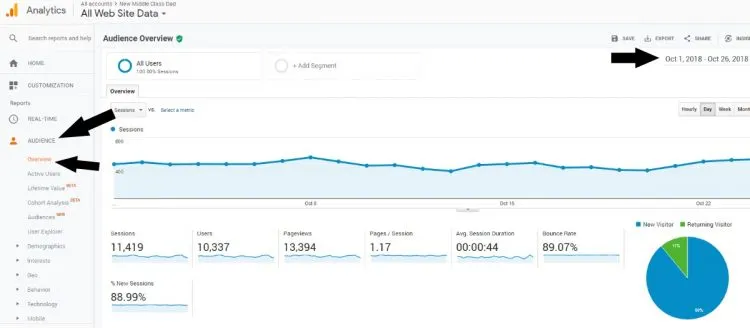
As you can see, month-to-date for October 2018, I have 10,337 users (people).
Those people have come to the website 11,419 times (so obviously a few repeat visitors and looked at 13,394 pages or posts on my site. Those are small numbers for some, but not bad for a 2-year-old site that is mostly not paying for ads.
The other takeaway you can see in the graphic circle is exactly how many repeats vs new visitors I have. Each month, I almost always get mostly new visitors.
Generally speaking, my traffic increases at least 10% each month and for some months the increase has been as high as 40%. If your traffic is flat or going down, that’s a clear indication of a problem, so use my DIY SEO tools to help propel your rankings forward!
ACQUISITION
Next click on acquisition, then all traffic and then channels. This tells you exactly where people are coming from when they find your site.
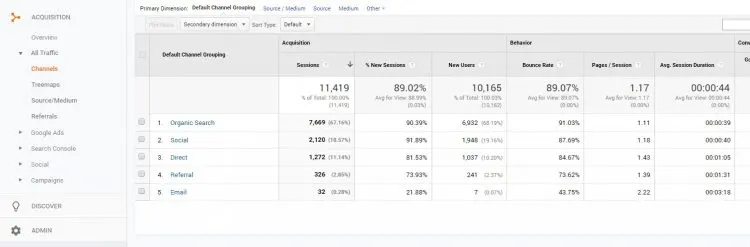
As you can see, the vast majority of my traffic for October (as it is every month) is from an organic Google search.
Social lumps together all social media channels but like any text in blue, you can click it to see the breakdown. I love to see exactly what’s driving my success so I can do more of what’s really moving the needle and less of what isn’t.
For example, I used to spend a lot of time on Twitter.
But no matter how often I posted, what type of content I posted or how many followers I had, I rarely got more than 30 visits a month to my site from Twitter. So now, I keep my tweets to a bare minimum and focus most of my time on Pinterest which is the largest social media driver to my site.
Is bounce rate important?
The short answer is maybe, but not really.
Bounce rate is a percentage of how quickly someone bounces away from your site after going to it, so you want that number to be low. But if they got the answer they came for and didn’t continue to go down the list of search results, then it doesn’t really matter.
The much more important metric on Google Analytics is time-on-page.
Time on page, as it sounds, is how long the person spent on your site. If they also clicked through to other posts on your site, that’s a good thing too.
Don’t confuse time on page with session duration. Session duration is a worthless number that you should ignore that has no bearing on how long people actually spend on your site.
The other takeaway from my Google Analytics is that while Google organic search is the #1 traffic source, it’s also my highest bounce rate.
It’s impossible to say what number is a good number as every site, niche and audience is different, but lower is better and being in the 90% range for that source means I have some work to do.
Essentially a high bounce rate could mean you aren’t providing the solution people were looking for. But just looking at bounce rate alone doesn’t really tell us that or not.
BEHAVIOR
Next click on Behavior, then site content, then all pages.
This shows you your top-ranking pages and posts for the date range you selected.
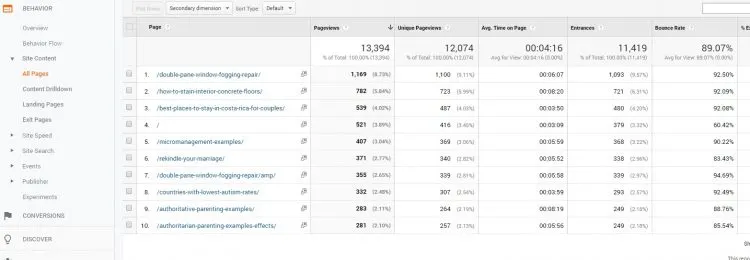
Here you can see my #1 ranking post, as it always is, is on window repair (ironically a guest post).
You want to know what posts are getting you the most traffic so you can do more of that style or topic. Other things to look for here are time-on-page.
Personally, I like this metric more than the bounce rate. It shows you, on average, how much time people spend on that page or post.
Now if your site answers the question “what is 2+2”, obviously once people see the answer is 4, they will leave.
Hence, what I said earlier about the bounce rate varying a lot by niche.
But for a blog where most posts are 2000 or more words, if I see a lot of time on pages under 1 minute, that tells me I need to write better posts.
So I hope you enjoyed this somewhat brief look into the basics of Google Analytics. Trust me, it’s your best friend when you’re using my other DIY SEO tools and tips.
So what are my . . .
11 Free DIY SEO Tools and Tips That Will Work for You in 2019?
1. GET THE YOAST PLUGIN FOR WORDPRESS
Yoast is the #1 WordPress plugin for doing SEO.
If you only can pick 1 of the DIY SEO tools, this should be the one. Quickly and easily see where you need to improve your post for both SEO and readability.
Don’t, however, just blindly follow it and stuff your keywords in across the post in unnatural ways. Ultimately you should write with the end-user in mind and not some arbitrary keyword density percentage a tool gives you.
Help people the best and you will rank well.
2. USE NEIL PATEL’S UBERSUGGEST
This free tool quickly and easily shows you how many average monthly searches any keyword phrase is getting. This is the quickest and easiest way to make sure people are actively searching for your topic.
As I’ve mentioned elsewhere, NO tool accurately provides these numbers. So, why pay for one? Use it as a guide and then follow your gut and your intuition.
But this tool goes way beyond that. It shows you top ranking pages of your competitors, scores on how easy it will be to rank for specific keywords, how many backlinks top-ranking pages have for specific keywords, and much more. And it’s totally free!
3. GET THE MOZ BAR BROWSER EXTENTION
It’s crucial to know if the top-ranking sites for your targeted keyword phrase are sites like yours or high authority sites. It won’t always be as obvious as an Oprah.com so this free browser extension shows you quickly and easily what a sites domain authority is.
If all the results on page 1 are significantly higher than your domain authority, I’d consider changing my targeted keyword phrase.
4. GET THE FREE BROWSER EXTENSION FROM GRAMMARLY
Technically this is more for content editing than another of the true DIY SEO tools. But if your content has a lot of bad grammar and misspellings, people will be bouncing from your page quickly and your rankings will drop.
Available for Chrome, Safari or Firefox.
Alternatively, another free tool for this is Grammar Check.
5. GET LINKIO FOR ANCHOR TEXT OPTIMIZATION
Linkio is a tool designed to give to the clients the perfect anchor text percentage and usage to get over your competitors very quickly and gain quality organic traffic to your website.
Using the right anchor text when you’re doing an internal linking or link building strategy will have a great effect on your rankings and organic traffic.
6. GET THE WORD COUNTER PLUS BROWSER EXTENSION
Another of the tips that while not exactly one of the DIY SEO tools directly, is essential.
After all, if you are trying to outrank other posts and you want to make sure your post is more comprehensive, the best place to start is by making your post longer.
Sure you could cut and paste their text into Microsoft Word and use the word count feature, but this free Chrome extension makes it easy to highlight their text on the page and then simply right-click to see the word count.
When I do this, my goal is for my post to be 20% longer than the top ranking posts. So, if those posts are 1,800 words, I would make mine a minimum of 2,160.
7. GET A MOBILE-RESPONSIVE THEME
With well over 50% of viewers looking at websites on a mobile device these days you simply can’t have a website that isn’t mobile responsive. If your site is on WordPress (and it should be), then chances are your theme is mobile-responsive.
Not sure? Just look at your site on your phone. If it’s not, check out the amazing free (and some paid) themes at aThemes. That’s who I used for my site for many years.
8. HAVE A CLEAR KEYWORD GOAL FOR EVERY POST AND PAGE ON YOUR SITE
Every time you sit and write a blog post, you should have a goal in mind for a keyword or keyword phrase. Ultimately, by goal, I mean what problem are you solving that people want solutions for?
I pick my topic first. Then I find a great (usually longtail) keyword phrase next. Then I craft my post title around that. After that, I do a post outline. Then I write my content.
Do that every time, finding that sweet spot we talked about above of balancing keywords people are searching for with a relatively low number of competing pages and eventually you will begin to rank relatively well. Follow some of my other tips and as your site grows you may find yourself ranking #1!
If you’re a local business and not a blogger you will naturally have less content and you won’t be regularly adding to it. Just make sure you have a few pages or posts that describe your business in detail and that your brand and keyword(s) naturally appear throughout the pages and posts.
Going back to my brother-in-law’s site that I used as an example earlier, he could benefit greatly from having 1 page about the benefits of window tint. Another about the temperature and heat differences on a hot summer day. Maybe another about the color options and legality in our state.
Lastly, since I know he also tints homes and offices, it would be great to talk about that too. He would have pictures (all of which would be tagged with his keyword phrase) on all those pages too. And his keyword phrase would naturally be mentioned throughout all those pages.
(again, I updated his website in May 2018 to add those things and more)
9. MAKE SURE PEOPLE ARE ACTIVELY SEARCHING FOR THOSE KEYWORDS
Using UberSuggest, make sure that people are actively searching for what you want to write about.
As I mentioned above, NO keyword tool accurately shows real search volume. Only Google knows that and they aren’t sharing it with these 3rd party tools. They are guesses.
So use it as a guide; not the be-all-end-all.
But, the best post in the world won’t mean a thing if no one reads it. If you choose a topic no one searches for, then you can only use paid traffic to advertise your site.
Let me be clear; paying for Google ads, Facebook for ads or boosting posts unless you are ultimately driving people to a sale is a waste of money. Don’t spend money to simply get traffic to your site to read your content and not buy anything.
10. MAKE SURE THE NUMBER OF COMPETING PAGES FOR THOSE KEYWORDS ARE LOW
10,000 average monthly searches mean nothing if you can’t get above page 8 (been there, done that).
So make sure to pick a keyword phrase with a low number of competing pages; ideally well under 1,000,000. As your blog and domain authority grows you can grow that number too. But be the big fish in a little pond as opposed to the other way around.
If your blog’s domain authority is under 20, I would target phrases that have well under 500,000 existing posts.
11. DO AN ANNUAL CONTENT AUDIT OF OLDER POSTS
I routinely go back and tweak my older posts; maybe too much.
But at least once a year go back and look at your older posts. See how they rank. Make sure external links still work. Maybe sure any embedded Tweets or videos still work. Re-verify the number of searches your keyword phrase is still getting and how much competition there is.
If they aren’t on pages 1-4 when you search, I would completely re-write them (and maybe target a different and less competitive keyword phrase.
If you are on page 1-4 but not in the top 3 spots on page 1 I would do some minor re-writes and maybe change the title and/or meta-description. Also, look at the top-ranking posts and see if you can make yours better, more up-to-date, and longer.
One trick that I (again) learned from Brandon Gaille is to use the “people also ask” topics that show up on many Google search pages as sub-headings in my post. That goes a long way in showing Google that your post is truly an authority on the subject and the sub-sets of that subject.
Before I close out this post, aside from checking out some of the folks I link to above, I also want to recommend one of the top-rated DIY SEO tools books on Amazon, SEO Fitness Workbook: Updated Edition. Just click that link to see it on Amazon.
In this up-to-date book, author Jason McDonald walks you through “The Seven Steps to Search Engine Optimization Success on Google”.
It has well over 500 reviews and ranks 5 stars, so check it out if you want to dive in deeper!
Have you struggled to find DYI SEO tools that work?
In this post, we broke down the sometimes confusing world of SEO.
We talked about what it is, some of the paid tools out there and the crucial differences between black hat and white hat techniques that some bloggers use to drive rankings up.
I also walked you through a real-world example of a site that wasn’t ranking well and what to do to fix it.
Specifically, we looked at the very best free DIY SEO tools and tips available to bloggers and small business owners to make your pages and posts show up higher in Google rankings. That will naturally drive more and more people to your website each and every day and can take your site from floundering to awesome!
Are you still struggling? Are you confused? How can I help?
Feel free to comment here or email me with any questions!
- Sagittarius Man & Gemini Woman Love and Sex Compatibility - January 31, 2024
- Taurus Ascendant Rising Personality Traits in Men (Guide) - January 31, 2024
- How to Seduce and Attract a Sagittarius Man (Seduction Tips) - January 31, 2024
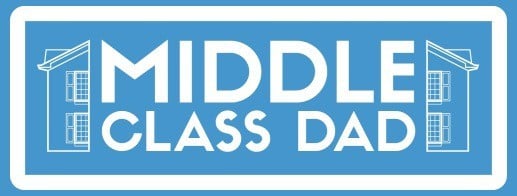
Muhammad Amin
Saturday 8th of February 2020
Thanks, Jeff, this was an extremely helpful blog post. I’m just starting off building a website and your advice has significantly changed my strategy, plus some of the tools seem like they will be really useful. Thanks again! - Muhammad
Jeff Campbell
Thursday 13th of February 2020
Thanks, Muhammad
I appreciate the feedback! Glad you enjoyed the article.
Cheers, Jeff
Dan Cain
Friday 18th of January 2019
Thanks Jeff, this was an extremely helpful blog post. I'm just starting off building a website and your advice has significantly changed my strategy, plus some of the tools seem like they will be really useful. Thanks again!
New Middle Class Dad
Friday 18th of January 2019
Thanks, Dan!
I've learned a lot from others and from the school of hard knocks, so I'm glad you got some value out of it! If I can answer any questions, don't hesitate to ask.
Thanks
Jeff