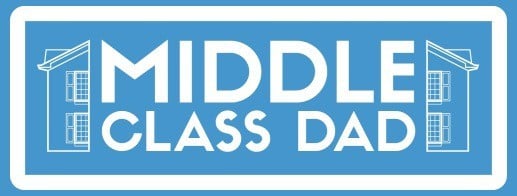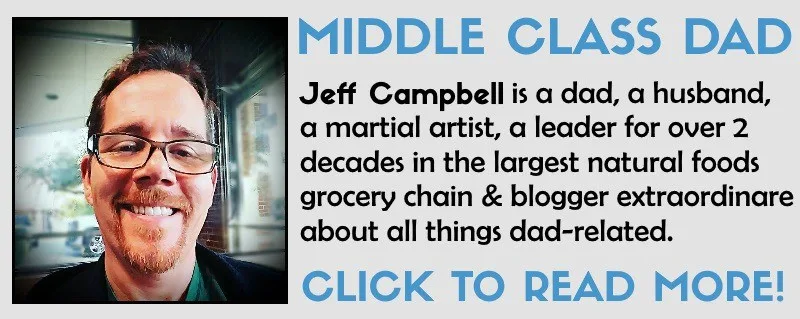Looking for an Excel household budget template for your family?
Are you struggling each month to pay bills?
Maybe you’re behind on bills or have more bills than you do income.
You’re left wondering where your money went each month instead of telling your dollars where to go?
I get it! 8 years ago my wife and I were deeply in debt (think about $60,000). We were living in a house we couldn’t afford, driving cars that weren’t paid for. We didn’t have a plan for our money. We simply bought what we thought we needed and when we ran out of money we simply reached for a credit card.
If that sounds familiar at all I’m here to tell you there IS a better way!
In this post, I’m giving you the household budget template I created. Its the very same template we started using over 8 years ago to dig ourselves out of debt and we still use it today. But beyond just giving it to you, I walk you through exactly how to set it up and use it so you can get your family to a better financial place too!
Download your Excel household budget template now!
Below I’ll get into why and how we use it, but if you’re eager to get started, just click below to download your copy instantly and free!
What programs to open my spreadsheet with:
My household budget spreadsheet is done in Excel format (which has an .xls extention).
But fear not if you don’t own Microsoft Excel! While you can get a copy inexpensively from Amazon by clicking my link, there are also 2 great free alternatives.
OpenOffice.org is a great free alternative software that is almost identical to Microsoft Office. Like Microsoft Office, OpenOffice comes with a Word processor, a spreadsheet application as well as versions of PowerPoint and more. While there are obviously some variations between the programs, my spreadsheet will open in OpenOffice.
Google Docs is another great free option to open the free spreadsheet. Within Google docs, you can import worksheets with the .xls extension and should work flawlessly. Also be aware that Google docs will not work quite as fast as Excel or OpenOffice.
Why use an excel budget template?
My wife gets stressed out at the thought of budgeting. But then I’m more the budget nerd.
In reality, you will sleep better at night knowing EXACTLY how much money you have, what you spent it on and where the remainder is going. A budget doesn’t have to be fancy. It doesn’t have to take you hours to craft. A budget also doesn’t have to be something that both you and your spouse labor on together at the computer.
What IS crucial about an Excel household budget template is:
- You and your spouse agree on discretionary expenses (your pocket money, savings, entertainment, etc)
- That you do a custom budget each month before the month starts
- You communicate with each other during the month if something changes or comes up
It’s totally OK if one of you is more the math nerd than the other as long as there are no surprises.
If you’ve downloaded my spreadsheet and need help getting started, while I have several budgeting posts, I suggest starting with my post How to Make a Monthly Budget. I walk you through all the basics so you can get your budget going today!
How to use your Excel household budget template
My Excel household budget template has some of the cells locked. This is simply to keep the formulas from getting messed up. Thus, while you can totally customize the bills and income, the totals that get calculated will need to be unlocked if you want to change them.
While my Excel household budget template is designed so you shouldn’t have to change the formulas, if you need to, unlock the spreadsheet with the password “MCD”. If you aren’t sure how to unlock it, then changing the formulas is probably a bad idea as it could easily get messed up. So email me or comment here if you have any issues.
First, select the month for your next budget. Just click where you see the month and select any month from the drop-down menu.

Then you can change the date your pay period starts (ie: the day(s) you get paid. Again, simply select the date from the drop-down menu.

You can easily change the name of any bills or expenses and of course change the amounts of the bills:

Enter the amount of your income for the month as well as how much money you want to allocate to more discretionary expenses like pocket money for Mom & Dad, etc.
2 Moms or 2 Dads in your house? No problem! Those fields can be changed too! Change ’em once at the top and the bottom ones convert automatically!

Cash is king (and not just Johnny)!
Notice I have the phrase “2 week Cash breakdown” listed above. That’s because my wife and I use cash for our expenses outside of what we pay online. Things like pocket money for my wife and I, gas money, family eating out money, etc.
While you can use a debit card for stuff like that (and we did for the 1st 2 years we were budgeting), we ultimately found we spent less when we used cash.
We follow Dave Ramsey’s Envelope System, so we set aside the agreed upon amounts in cash in those envelopes in a secure spot in our house. Some may prefer to carry the envelopes in their purse. If that sounds more your speed, Dave has a great Starter Envelope System on Amazon Prime for less than 20 bucks!
But wherever you put the cash, you will naturally spend less. For one when you can easily see how much you have left you will scrutinize your purchases more. For another, you become more disciplined with spending as once it’s gone, it’s gone until the next pay period.
How much money do you have to spend?
The Total Income box at the top of each pay-period shows the total amount of money you have to spend. For many families, we get paid every other week. Thus a typical month will have 2 groupings of 2 weeks each.
This total income box is the sum of everything you entered in your income box:

How much is left over?
As you enter bills on the left, you’ll see a running total to the right of the amount of the bill. Then at the very bottom of that pay period box is the grand total left over. That doesn’t necessarily mean that’s money you can blow through!
Depending on how many bills appear in the bottom pay period of your Excel household budget template you may need that carryover balance over the next 2 weeks.

When you get to the end of the month, in an ideal world you would have zero dollars. That means you allocated every cent that came in exactly where you wanted it to go. If you find you have a lot left over, that’s great!
If you aren’t already doing so, if you’re debt-free except for your mortgage, then it’s time to start thinking about:
- Retirement Savings
- Saving for Kid’s College
- Building an Emergency Fund
- Short and Long-Term Savings (for vacations or that next car)
- Saving each month in a Christmas Fund (so you don’t go into debt during the holidays)
If, however, you find yourself short at the end of the month than we either have an income issue or an expense issue. I know that sounds simplistic, but it really does come down to either finding ways to Earn Extra Money or finding expenses you can cut or reduce.
If you Can’t Pay Your Bills and want some handy tips on prioritizing bills and cutting out the fluff, take a moment and review a recent much-shared post that goes through those very steps.
Irregular Checks or Paydays?
If you don’t get paid regularly or your checks vary wildly that does present some challenges. In those cases I would do the following depending on how extreme they get:
- Budget using the worst case scenario (and then be pleasantly surprised rather than the other way around)
- Use the top half of the spreadsheet for each check rather than using the whole form monthly (if you don’t get paid consistently)
If the amount of your income varies really widely then consider doing what accountants call an accrual.
With an accrual, you will set aside a set number of dollars in a high dollar month to go towards the expenses in the next month (or any future month) when income is lower. To use a real-world example, let’s say you make $2,000 in Jan but $1,000 in Feb and each month you have $1,500 in expenses.
In Jan you would set aside (leaving in checking or transferring to a standard savings account) $500. Then Feb 1st you would move that money back into your checking account to go towards that month’s expenses.
Still frustrated? Let me do your 1st month’s budget for you!
I get the frustration of trying to do that 1st budget.
Nothing balances, there are more bills than income or it’s just hard to remember who to pay on what day.
I’ve been doing our budget for YEARS. I’ve seen the good budgets, the bad one and the ugly ones that make you want to bury the bills and hide your head in the sand.
Let me craft your very first budget for you and take all the blood, sweat and tears out of it. Then you just take the budget I send back to you and copy and tweak for the next months. Rinse and repeat!
Yes, getting started budgeting could be just that easy!
Ready to get started? Submit your secure Custom Budget Order Form today! You’ll get it back within 72 business hours.
Was this the excel household budget template you were hoping for?
In this post, we took an in-depth look at the world of budgeting.
Specifically, I shared my highly-downloaded Excel-based household budget template and walked you through how to use it, step-by-step. That way you and your family can start using it today for a better financial tomorrow.
If you like this post, please follow my Budgeting board on Pinterest for more great tips from myself and top financial experts!
Of course, I have to add in that this post, like all my personal finance posts, is not intended as “financial advice”. I offer my opinions based on my experience, research and my own mistakes. Thus if you need financial advice you should seek out a professional in that area who is legally authorized to give financial advice.
- Sagittarius Man & Gemini Woman Love and Sex Compatibility - January 31, 2024
- Taurus Ascendant Rising Personality Traits in Men (Guide) - January 31, 2024
- How to Seduce and Attract a Sagittarius Man (Seduction Tips) - January 31, 2024